SRV250 is a new receiver logger from Eltek designed for use with the extensive range of GenII transmitters. It is intended for users who require realtime data, multiple site access and advanced analytical software. Communications from the SRV250 to the remote server is via mobile data providing a truly single box solution.

SRV250
The SRV250 is the hub of the system. Sensor values from transmitters are held in a register that is continuously uploaded to the server, which can be located worldwide. System resilience is introduced by logging measured data in the SRV250 should mobile data connection or remote site IT fail. Used together with Eltek's Darca Heritage software it provides a cost effective, easy to manage and maintain monitoring system, with no annual software maintenance or service charge. SRV250 data can also be viewed over the internet in a web browser using the Eltek Web Viewer. Ideal for a broad spectrum of applications including:
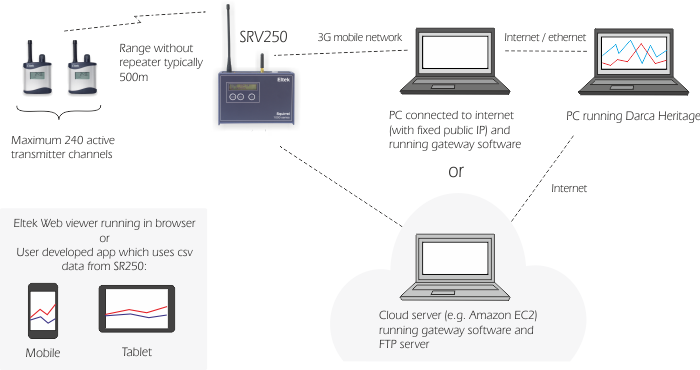
SRV250 "pushes" data to the mobile network whenever a logging takes place. Provided the collection of the data has been setup at some location - either on a cloud server or on a physical PC connected to the internet - then data upload can take place. If the data collection point is unavailable, the SRV250 continues to log, storing data in its internal memory. When the data collection point is reconnected, the SRV250 automatically uploads all stored data and thereafter it returns to uploading data whenever a log takes place.
To allow the user to remotely monitor the system status, additional information such as transmitter battery levels and signal strengths is also uploaded every 24 hours at midnight.
The Eltek Gateway program runs on a host computer under Windows at a fixed public IP. It receives the data pushed by the SRV250 and stores it in a file at a location accessible by the host computer. The file format is selectable as Windows CSV or Eltek DAT. The Gateway is designed to collect data from any number of SRV250 receiver loggers, each giving rise to its own data file. The SRV250 only communicates with the remote Gateway when it has data to send.
RS232 to RS485 interface converter
This unit converts the standard RC250 or Squirrel RS232 interface to a RS485 interface; thereby allowing equipment with the RS485 interface to communicate with the receiver/logger.
If you require a new logger to work with this interface, please specify at the time of ordering. Existing loggers may need a firmware update to work with the RS485 interface - please contact Eltek for advice.
Squirrels using this interface must be mains powered.

SQ/RS485

UHFflexi/SMA standard quarter wave whip

LW-ANT/SMA lightweight indoor or external dipole antenna

Yagi directional antenna
| Receiver frequency: | 434.225mHz, 914.5mHz, for other frequencies refer to Eltek |
| Sensitivity: | -117dBm |
| Environment: | temperature (-10 to +55)°C, RH up to 95% non condensing |
| Power requirement: | 12VDC (500mA max), used with Eltek MP12U AC100/250 50/60Hz power supply |
| Built in batteries: | 7.2Vdc NiMh - for 24 hour operation should AC supply fail |
| Dimensions: | (D65 x W120 x H180) mm (excluding antennae) |
| Weight: | 500g including batteries |
| Antenna connector: | SMA |
| Comms connector: | 6 pin Mini Din (socket) |
| Data protocol: | proprietary RS232 to Eltek specification |
| GPRS: | Telit type UL865-EUD 3G |
| Antenna connector: | SMA |
| SIM: | Standard size SIM, 3G - (the SIM must be SMS enabled) Note: A SIM is NOT included. |
SRV250 is supplied with SRV250 serial/USB lead, TX configuration lead, detachable UHF and 3G antenna, MP12U power supply and detailed user instructions.
Setting up an Amazon EC2 Windows instance for Eltek SRV250 (with screenshots) - Darca Heritage v1
Setting up an Amazon EC2 Windows instance for Eltek SRV250 (with screenshots) - Darca Heritage v2.1
Setting up an Amazon EC2 Windows instance for Eltek SRV250 (for IT professionals)